In today’s content-heavy web, writing more isn’t enough — you need to write better. That means matching what users search for, making your structure and topic coverage robust, and optimizing around patterns that the top pages already use. That’s where tools like Surfer SEO come in: helping you turn guesswork into data-driven content decisions.
Surfer SEO is one of the more popular content optimization tools aimed specifically at helping you make content that can compete in the SERPs. In this article, we’ll explore what it offers you, how it works, where it shines, where it doesn’t, and whether it’s a good fit for your workflow.
What Is Surfer SEO?
Surfer SEO is a cloud-based content optimization platform that focuses on on-page analysis and improvement. It compares your pages with top ranking pages for your target keywords, extracts patterns (word counts, structure, semantic terms, headings, etc.), and gives you actionable recommendations to close the gaps.
Instead of guessing what Google might prefer, Surfer tries to reveal what the currently ranking pages use — enabling you to mimic data-driven “rules” in your content.
Core Modules & Features
Here’s what Surfer offers — each piece of the stack:
Content Editor
-
This is where you write or optimize content. You enter a target keyword (or multiple), and Surfer analyzes the top SERP results. Then it provides real-time suggestions: which terms to include (NLP terms), ideal word count, number of headings, images, link suggestions, etc.
-
You also get a Content Score (out of 100) that shows how optimized your draft is compared to top performers.
-
The AI tool also shows structure guidance (how many headings, paragraphs, images) and semantic / related terms (words your competitors use that might help relevancy).
Content Audit
-
If you already have published pages, the Audit feature lets you plug in a URL and ask: “How can I improve this page to better compete?”
-
It shows missing terms, internal linking gaps, structure issues, and content vs competitor comparisons.
-
You don’t always need to rewrite — sometimes just adjusting sections or headings is enough to boost your competitiveness.
SERP Analyzer
-
This module lets you examine & compare multiple top ranking pages side by side. You can see correlations between ranking position and variables such as word count, number of images, number of headings, term frequency, HTML size, etc.
-
You can filter which metrics you want to analyze, and it helps you discover what metrics seem to move with ranking.
Content Planner / Topic / Topical Map
-
Surfer helps with topic discovery by suggesting clusters of related keywords or subtopics you may want to address.
-
This module helps you build a content calendar or structure for a topic pillar + cluster model.
Keyword Research
-
Surfer provides a built-in keyword research tool, letting you find related or long-tail keywords, see search volumes (to some degree), and understand which keywords overlap across ranking pages.
-
However, reviews often call this module more basic than standalone tools like Ahrefs or SEMrush.
Grow Flow / Suggestions / Task Management
-
Many users like the Grow Flow or suggestion features, which give you periodic tasks (e.g. “update this page with missing terms,” “optimize meta,” etc.) to keep your content fresh.
-
It helps you maintain a steady SEO content workflow rather than doing everything in a one-off burst.
How Surfer Works Behind the Scenes
To deliver recommendations, Surfer:
-
Scrapes and analyzes the top N pages for your target keywords.
-
Measures metrics: word count, HTML size, headings, keyword frequency, links, media count, etc.
-
Uses NLP / semantic term extraction to find which related words (entities or topics) appear often in high-ranking content.
-
Looks for correlations (not always causation) — e.g., “top pages tend to have 4 images and 30 headings” — and suggests similar patterns.
-
Updates insights over time to stay current with SERP changes.
Because of this approach, Surfer is more about data-informed content optimization than blind rule-following.
Integrations & Workflow Compatibility
For many content teams, seamless workflow integration is crucial. Surfer supports:
-
WordPress integration (you can optimize content right in your WP editor).
-
Google Docs / Chrome extension, so you can work in Docs and still see optimization suggestions in real time.
-
Team accounts / shared seats — you can invite collaborators depending on your plan.
-
API / white label / custom reporting (in higher tiers) for agencies wanting to embed or white-label Surfer’s output.
Because Surfer is web-based, you don’t need local installs — everything runs in the browser.
Pricing & Plans
Surfer’s pricing has shifted over time, but here’s a snapshot (2025) of how their plans work:
-
They label their plans as Essential, Scale, and Enterprise.
-
The Essential plan (entry) starts at around $99/month (or lower with annual billing) and offers a certain number of Content Editor credits, audits, and site tracking.
-
The Scale plan (higher tier) costs around $219/month (or ~$175/mo if paid annually) and offers more credits, more audits, more team seats, white labeling, etc.
-
The Enterprise plan is custom — for large agencies or enterprise needs.
A few notes on pricing structure:
-
Credits: Many features (e.g., Content Editor runs, Audits) consume credits. Once you exhaust them, you may need to wait or purchase more.
-
Annual discounts: Opting for yearly billing often gives you ~15–20% discount compared to monthly.
-
Add-ons: Some capabilities (e.g., API access, white label, extra seats) may only appear at higher tiers or as paid add-ons.
-
Legacy “Lite” pricing: Some older sources mention a “Lite” plan (e.g. $29/month) with minimal credits. But recent official pages focus on the Essential / Scale tiers.
Before subscribing, always check Surfer’s current official pricing page, since SaaS pricing can change.
Pros & Strengths
Here’s where Surfer really shines:
-
Data-Driven Optimization — you’re not relying on rules or anecdotes; Surfer surfaces patterns from real ranking pages.
-
Speed & Efficiency — generating outlines, audits, and content suggestions can drastically cut time — no manual research of dozens of pages.
-
On-Page Focus — for writers and SEO content teams, the on-page tools (Editor + Audit) provide actionable guidance.
-
Workflow Friendly — integrations with WordPress, Google Docs, team features make it practical in content operations.
-
Content Refresh & Maintenance — with audit & Grow Flow, you can keep existing content optimized over time.
-
Scalability — as your content volume grows, having a systematized approach becomes essential — Surfer scales with usage (if you have enough credits).
Limitations & Things to Watch Out For
No tool is perfect. Below are known weaknesses or caveats of Surfer:
-
Correlation vs causation — Surfer suggests patterns, but just because top pages have X images doesn’t mean adding images will guarantee a boost. You must use judgment.
-
Over-optimization risk — blindly following every suggestion may lead to forced writing that reads awkwardly or keyword-stuffed.
-
Keyword research is basic — its keyword module is less sophisticated than dedicated tools (e.g. filters, CPC, historical trends). Many users still combine it with Ahrefs, SEMrush, or similar.
-
Credit / limit constraints — if your content volume is high, you may find yourself running out of credits or needing to upgrade.
-
Learning curve — interpreting data (which metrics to trust, which to ignore) requires SEO experience. Beginners may feel overwhelmed.
-
Price sensitivity — for smaller blogs or solopreneurs, the cost (especially at higher tiers) can be a barrier.
-
Limited off-page features — Surfer doesn’t replace link building or technical SEO tools; it’s focused mainly on content/on-page optimization.
How to Use Surfer SEO Effectively
Here are tips & best practices:
-
Start with your strongest potential topics — use SERP Analyzer first to see how tough a keyword is, then decide whether it’s worth optimizing.
-
Don’t blindly follow every suggestion — use Surfer’s suggestions as a guide; omit or adapt where your brand voice or niche context demands.
-
Use audits periodically — revisit old pages, especially those losing traffic, and apply audit suggestions.
-
Pair with a robust keyword tool — use Ahrefs, SEMrush, or Google Keyword Planner in tandem for deeper insight.
-
Avoid over-optimization — balance optimization with readability and natural flow.
-
Track outcomes — after applying changes, monitor rankings, traffic, and engagement to validate which recommendations actually helped.
-
Focus on content architecture — use the Content Planner / topic clustering to build a content ecosystem, not isolated articles.
-
Leverage integrations — writing directly in WordPress or Google Docs with Surfer’s suggestions active saves context-switching time.
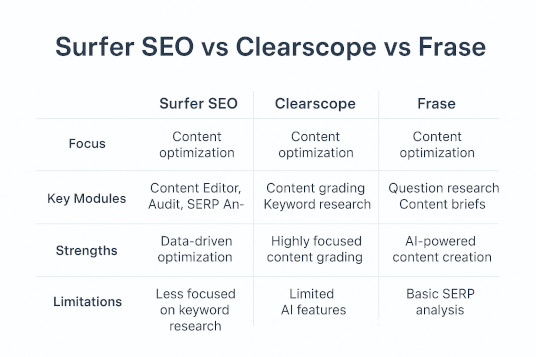
Comparison with Alternatives
-
Surfer vs Clearscope: Both focus on content optimization. Clearscope started more purely as a content grading tool, while Surfer has expanded into audits, SERP analysis, and content planning.
-
Surfer vs Frase: Frase is strong in content briefs, Q&A extraction, and research. Surfer generally edges ahead in optimization depth and ranking correlation data.
-
Surfer vs Ahrefs / SEMrush: Those are broader AI SEO toolsets with backlink analysis, site audits, keyword research, etc. Surfer is more niche but deeper on the content optimization side.
-
Combining tools: Many SEO professionals use Surfer in conjunction with other tools — e.g. Ahrefs for keyword & backlink data, Surfer for on-page optimization.
Who It’s Best For
Surfer SEO is particularly well suited for:
-
Content teams & agencies doing volume content and needing systematic optimization.
-
Bloggers / niche sites that compete in content-rich niches and want to level up their on-page quality.
-
SEO-savvy writers who understand SERPs and want data guidance rather than guesswork.
-
Businesses with consistent content publishing (e.g. weekly articles) where margins improve with better content.
It’s less ideal if you only publish infrequently or your budget is extremely limited.
Future Trends & Roadmap
Based on their direction and industry trends, Surfer is likely to move further into:
-
AI-generated content / full drafts — combining their optimization with generation capabilities.
-
Stronger SERP tracking & AI presence insight — monitoring how content shows up in AI/answer engines (ChatGPT, Google’s AI, etc.).
-
Better integration with off-page and technical data — bridging content insights with backlink or site speed signals.
-
Smarter suggestions — using machine learning to tailor which recommendations work in which niches, reducing noise.
FAQs
Q1: Is Surfer SEO worth it for a small blog?
Yes, if you publish regularly and want to raise content quality. But if you only write occasionally, the credits or cost might outweigh the benefits.
Q2: How many credits do I need?
That depends on how many articles or audits you run per month. If you optimize 10–20 posts, ensure your plan covers that many Content Editor runs + Audit credits.
Q3: Does Surfer replace keyword tools like Ahrefs?
No. Its keyword module is useful, but it lacks depth. Many users combine Surfer with full-feature keyword tools for research.
Q4: Can I use Surfer on WordPress directly?
Yes — you can integrate Surfer into WordPress so you can optimize right from the editor.
Q5: Does Surfer guarantee ranking improvements?
No tool can guarantee rankings. Surfer helps optimize content better; results depend on competition, backlinks, domain authority, etc.
Q6: What happens if I exceed my credits?
You’ll have to either wait or upgrade your plan. Surfer’s credit-based system means overuse can incur extra cost or limitations.
Conclusion & Verdict
Surfer SEO is a powerful, well-engineered tool for data-driven content optimization. If your goal is to write content that competes in the SERPs, having detailed signals (e.g. term frequencies, structure, semantic coverage) can meaningfully reduce guesswork.
That said, it’s not a silver bullet. It works best when combined with strong keyword research, domain authority, and a broader SEO strategy. If you’re committed to creating content at scale, Surfer is one of the best investments you can make in your SEO stack.
Next Steps / Call to Action
-
Visit Surfer’s official pricing page to see the latest plans and discounts.
-
Try their free trial / money-back guarantee to test how it fits your workflow.
-
Start with one article or one page audit to see how the suggestions resonate.
-
Monitor traffic and rankings before vs after applying Surfer suggestions to evaluate real impact.
