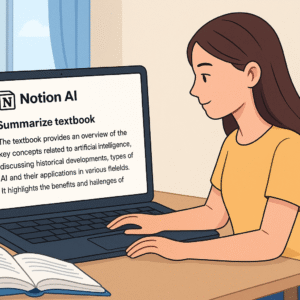[Full Guide 2025]
Introduction to Notion AI
Over the last few years, productivity apps have evolved far beyond simple note-taking and task management. With the rise of artificial intelligence, tools like Notion AI are transforming the way individuals and teams work. If you’ve ever wondered what is Notion AI and what does it have to offer, this guide will walk you through everything you need to know.
Notion, already famous for its all-in-one workspace, added AI features to help users draft text, summarize documents, manage tasks, and even brainstorm new ideas. This shift has turned Notion from a static productivity tool into a smart, dynamic assistant.
The Rise of AI Productivity Tools
The productivity landscape has exploded with AI-powered apps. From ChatGPT and Jasper to Microsoft Copilot, users now expect AI to handle repetitive tasks, provide quick insights, and act as a thought partner. Notion’s entry into this space makes sense—it already houses your notes, projects, and team data, so adding AI is a natural next step.
Why Notion Introduced AI Features
Notion realized that while its workspace was powerful, it still required manual effort. People had to type out summaries, rewrite reports, and organize meeting notes by hand. By embedding AI directly into the app, Notion aimed to:
- Reduce time spent on repetitive work
- Enhance team collaboration with intelligent suggestions
- Provide users with a personalized assistant inside their workspace
Understanding the Core of Notion AI
What is Notion AI in Simple Terms?
In simple words, Notion AI is a built-in artificial intelligence tool inside Notion that helps you write, organize, and automate tasks. It functions like having ChatGPT directly inside your notes and projects.
How It Integrates with the Notion Workspace
Unlike external AI tools, Notion AI lives inside your existing workspace. You can highlight a piece of text and ask it to rewrite, summarize, or expand it. You can also ask it to generate action items from meeting notes or create outlines for new projects—all without leaving Notion.
Key Features of Notion AI
AI-Powered Writing Assistant
Notion AI shines when it comes to writing. It can:
- Generate blog post drafts.
- Rewrite text in different tones (formal, casual, persuasive).
- Correct grammar and improve readability.
Summarizing Long Documents
Instead of reading through pages of notes, you can ask Notion AI to create a quick summary, saving hours of effort.
Generating Drafts and Blog Posts
Writers can use it to generate outlines, introductions, or even full drafts, which they can later refine.
Task and Project Management with AI
Automatic Action Items
From meeting notes, Notion AI can extract action points and assign them to the right people.
Meeting Notes and To-Do Lists
Instead of manually typing notes, you can record discussions and let AI generate organized minutes and task lists.
Knowledge Management and Search
Notion AI can quickly search and summarize content across your workspace, acting like a personal knowledge assistant.
AI for Brainstorming and Idea Generation
If you’re stuck, Notion AI can suggest new ideas, marketing campaigns, or content outlines. It’s like having a brainstorming partner available 24/7.
Benefits of Using Notion AI
Boosting Productivity
By automating routine tasks, Notion AI frees up time for deep work.
Saving Time on Repetitive Tasks
Rewriting emails, summarizing reports, or creating to-do lists no longer needs to be done manually.
Enhancing Team Collaboration
Teams can work faster, avoid miscommunication, and keep everyone on the same page with AI-generated action items and summaries.
Limitations and Challenges of Notion AI
Accuracy and Reliability Issues
Like any AI, it’s not perfect. Sometimes summaries miss key details, and generated text may sound robotic.
Privacy and Data Concerns
Since AI processes your data, sensitive business information must be handled carefully.
Cost Considerations
Notion AI isn’t free—you’ll need to upgrade to a paid plan to unlock all features.
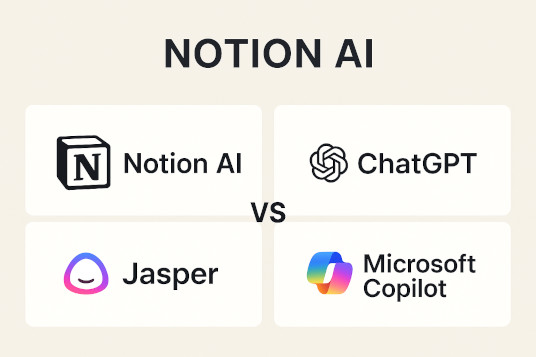
Notion AI vs Other AI Productivity Tools
Comparison with ChatGPT
- ChatGPT is a standalone chatbot, while Notion AI is built directly into your workspace.
- ChatGPT is more flexible, but Notion AI is better for integrated productivity.
Comparison with Jasper AI
- Jasper is focused on marketing copy, while Notion AI is broader (notes, tasks, and writing).
Comparison with Microsoft Copilot
- Copilot integrates into Microsoft 365 apps, while Notion AI is focused on the Notion ecosystem.
Who Should Use Notion AI?
Students and Educators
Perfect for writing essays, summarizing textbooks, and creating study notes.
Entrepreneurs and Startups
Great for business planning, brainstorming, and content creation.
Large Teams and Enterprises
Helps manage large projects, meeting documentation, and cross-team collaboration.
Expert Tips for Maximizing Notion AI
Combining Human Input with AI Output
Always review AI-generated content to ensure accuracy and a human touch.
Customizing AI Prompts for Best Results
The more specific your prompts, the better the output. Instead of saying “write about marketing,” try “create a 500-word blog post about social media marketing strategies for small businesses.”
Integrating with Other Productivity Apps
Notion AI works best when combined with integrations like Slack, Google Drive, or Trello.
Frequently Asked Questions (FAQs)
1. Is Notion AI free?
Notion AI offers limited free features, but advanced functions require a paid subscription.
2. Can Notion AI replace ChatGPT?
Not exactly. ChatGPT is more versatile, but Notion AI is better for workflow integration.
3. Does Notion AI work offline?
No, it requires an internet connection to process AI requests.
4. Is Notion AI safe for sensitive data?
It’s relatively safe, but companies with confidential data should evaluate privacy policies.
5. Can students use Notion AI for essays?
Yes, but it’s best used as a helper—not as a replacement for original writing.
6. How much does Notion AI cost?
Pricing varies depending on your subscription plan, typically starting with a per-user add-on fee.
Conclusion: Is Notion AI Worth It?
So, what is Notion AI and what does it have to offer? It’s a powerful productivity enhancer that saves time, boosts collaboration, and makes your workspace smarter. While it’s not flawless and comes with costs, its benefits for students, professionals, and teams are undeniable.
If you already use Notion, upgrading to Notion AI could be one of the smartest productivity investments you make in 2025.
👉 For more on AI productivity, check out Notion’s official blog for the latest updates.